Manage webhooks
To configure AppDirect webhooks for your marketplace, navigate to Marketplace/Store > Settings > Integration | Webhooks.
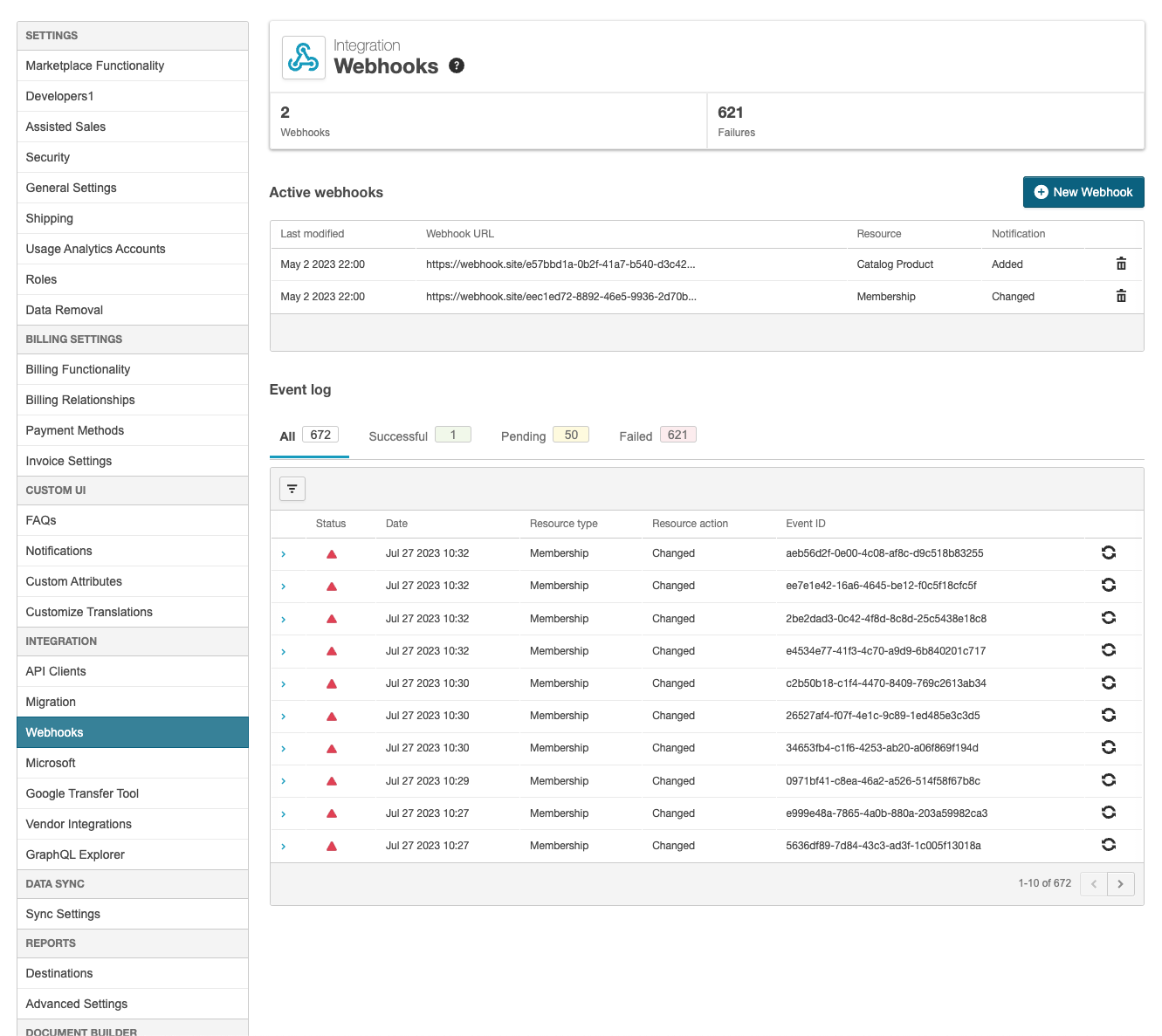
The webhooks page lists the active webhooks and event logs to help you monitor the activities related to webhooks.
Create a webhook
To create a webhook, perform the following:
- Click New Webhook.
- Specify the webhook URL, event resource, notification action(s), and authentication type.
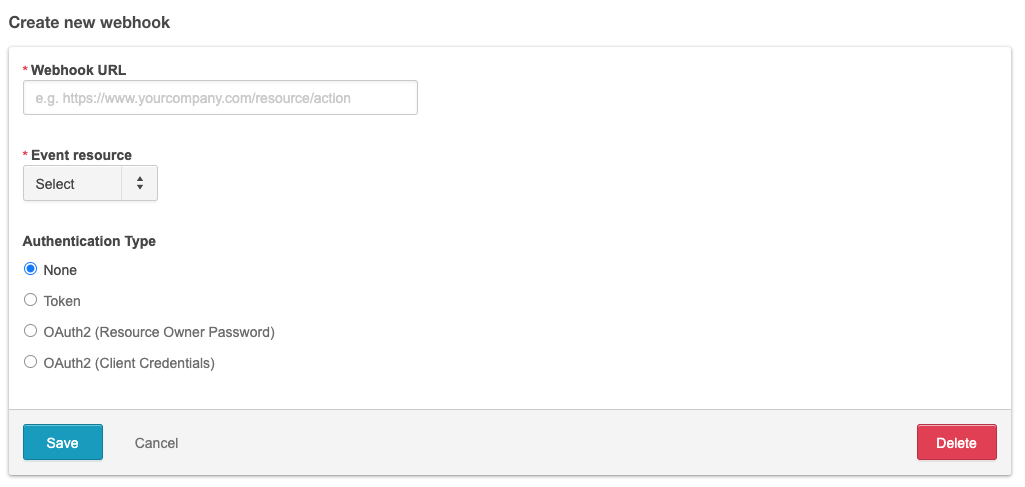
- Click Save.
Edit a webhook
To edit a webhook, click on the row in the Active webhooks list corresponding to the webhook you wish to edit.
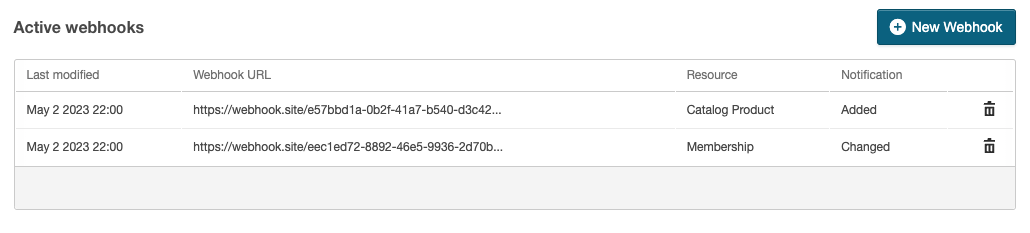
After making any required changes, click Save.
Remove a webhook
To remove a webhook, click the trash icon corresponding to the webhook you wish to remove in the Active webhooks list. The icon will transition to a red color. Click the red trash can icon to confirm the removal of the webhook.
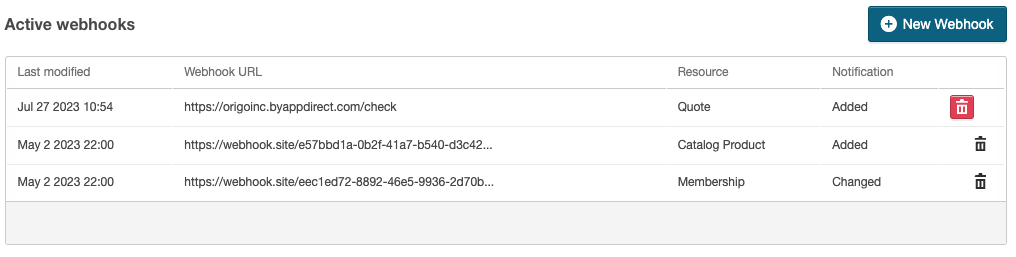
Alternatively, on editing a webhook, you can remove it by clicking Delete and then clicking Confirm Delete.
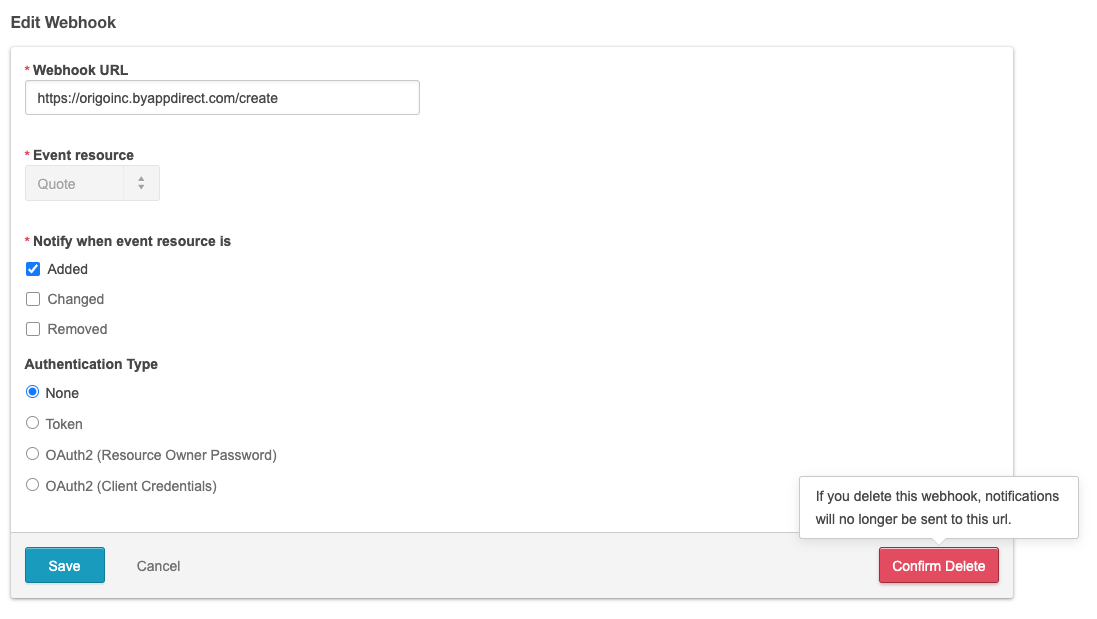
Retry a webhook
If a webhook event has failed, it can be retried. Webhooks are automatically retried 12 times, but can also be manually retired. To manually trigger a retry, click on the retry icon corresponding to the webhook you wish to retry.
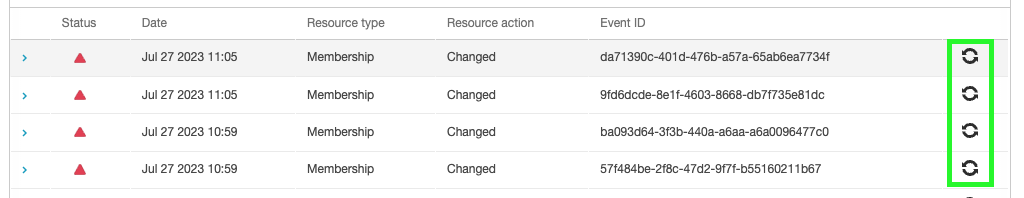
The icon will shift and turn blue. Click on the blue retry icon to confirm the retry.
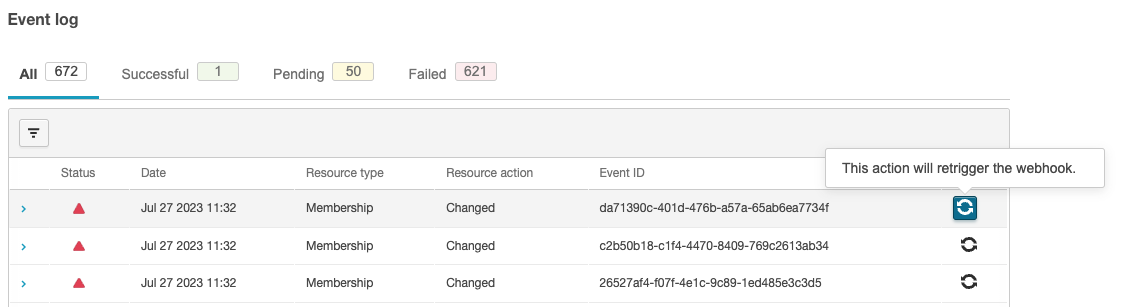
Monitoring webhooks
The Event log list displays the webhook events and their corresponding statuses.
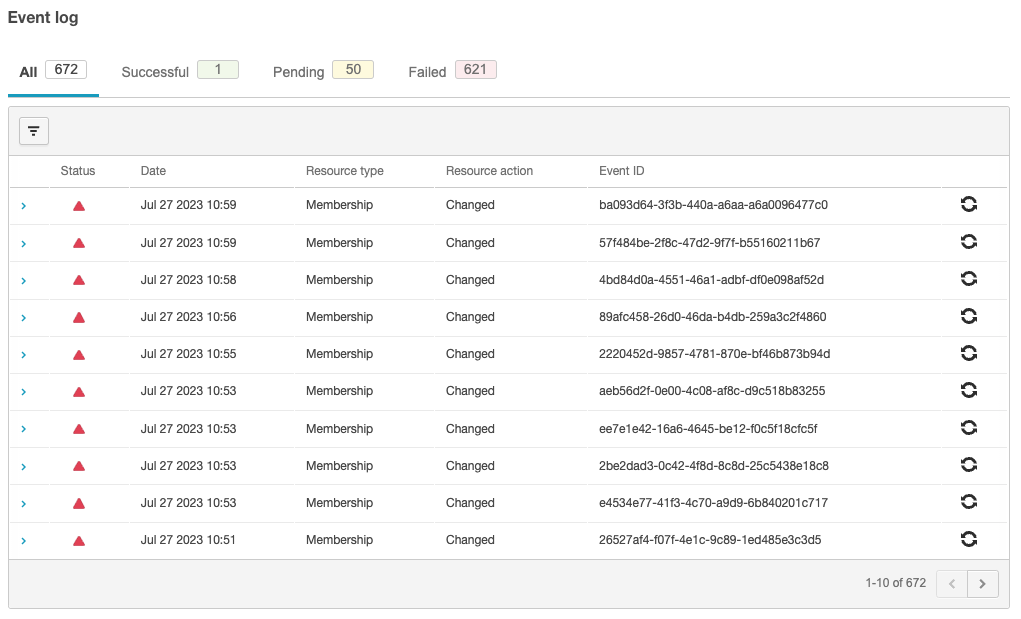
You can filter the status using the tabs (All, Successful, Pending, Failed), Resource Type, or Actions.
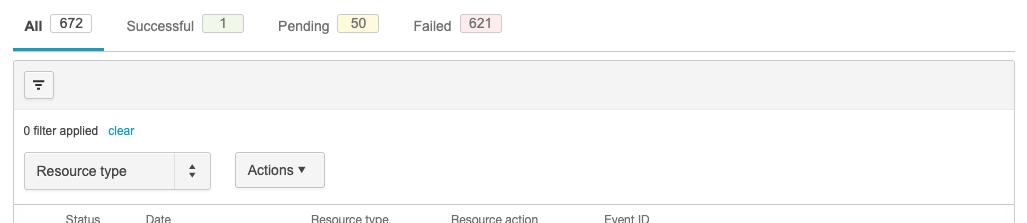
To view more details, click the carat (>) icon corresponding to the event.
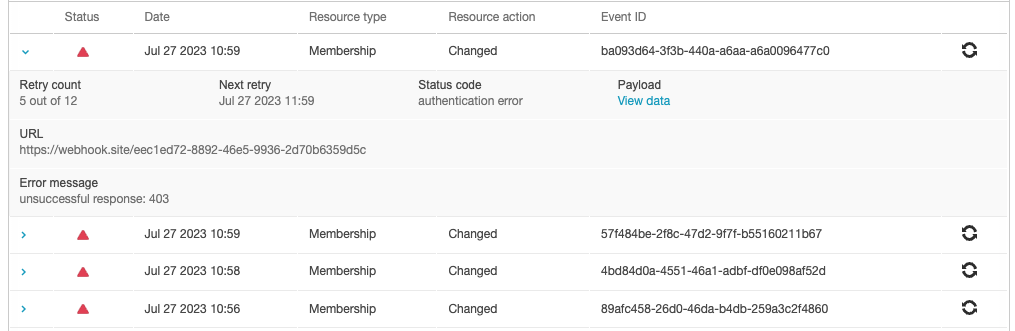
Was this page helpful?
Tell us more…
Help us improve our content. Responses are anonymous.
Thanks
We appreciate your feedback!