Cancel subscriptions
A subscription represents a customer's entitlement to a product and determines their access to that product, as well as their payment schedule. Subscriptions are created when the customer places an order. Once you have a created a subscription, you may cancel (delete) your subscription
A user may cancel their subscription through the UI by clicking the "Cancel Subscription" button on the Manage->Account->Applications page for the given application.
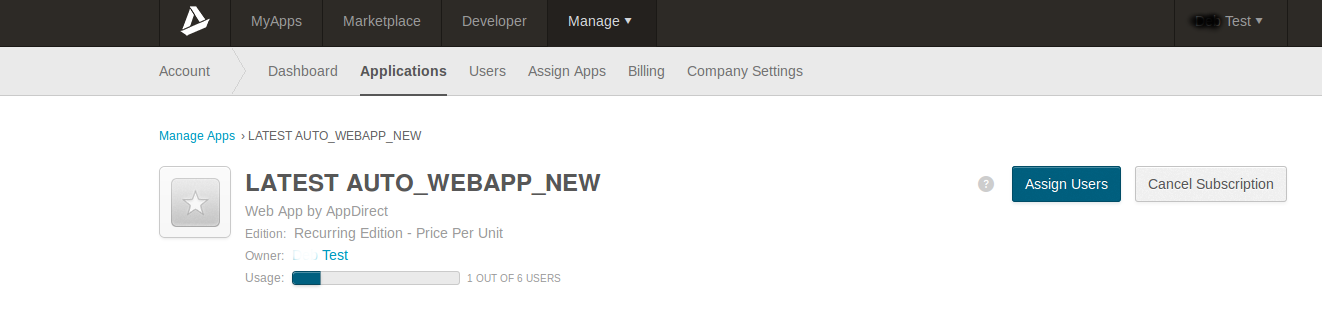
Once you have a created company, a user, a payment instrument for that user, and a subscription on behalf of that user, you may cancel that subscription through the API. When you cancel existing subscriptions, they are still subject to any contract termination terms. You cannot perform any subscription management operations on cancelled subscriptions. AppDirect supports an OAuth-authenticated REST interface that allows API users to read, create, edit, and delete marketplace records that describe a subscription. These functions are all part of the Billing API, which is invokable through standard HTTP methods (GET, POST, PUT, and DELETE) using standard REST conventions. All calls to the Billing API occur under its endpoint URL, https://www.appdirect.com/api/billing/v1.
Was this page helpful?
Tell us more…
Help us improve our content. Responses are anonymous.
Thanks
We appreciate your feedback!