Enable GraphQL tools
The GraphQL Explorer is a browser-based tool that lets Marketplace Managers work with their marketplace data to build queries and mutations (an implementation of GraphQL). The AppDirect GraphQL explorer provides:
-
Syntax highlighting
-
Intelligent 'type-ahead' prediction of, for example, fields, arguments, and types
-
Real-time error highlighting and reporting
-
Interactive query builder
-
Query run and result inspection
-
Query history
To enable and use the GraphQL Explorer, go to:
- Manage > Marketplace > Settings > INTEGRATION | GraphQL Explorer
The page displays three checkboxes for the GraphQL Explorer:
-
Enable GraphQL Explorer— Enables the AppDirect GraphQL Explorer, and allows it to use the marketplace data.
-
Enable GraphQL Mutations— Specifies whether GraphQL mutations operate on the marketplace.
-
When the box is checked, GraphQL mutations change marketplace data.
-
When the box is unchecked, GraphQL mutations are not available in the AppDirect GraphQL Explorer. You can still use it to construct mutations, but if you attempt to run them the Explorer displays an error.
Mutations can only be enabled (that is, this box can be checked) when the Enable GraphQL Explorer box (above) is already checked.
-
-
Enable GraphQL Introspection— Enables the GraphQL Introspection tool, a documentation explorer tool for the AppDirect GraphQL. This tool provides documentation for queries and mutations within the Explorer itself, for easy reference while working.
Marketplace Managers can modify these settings and click the Save button below to put them into effect. They can then click Launch Explorer to display the GraphQL Explorer in a separate tab.
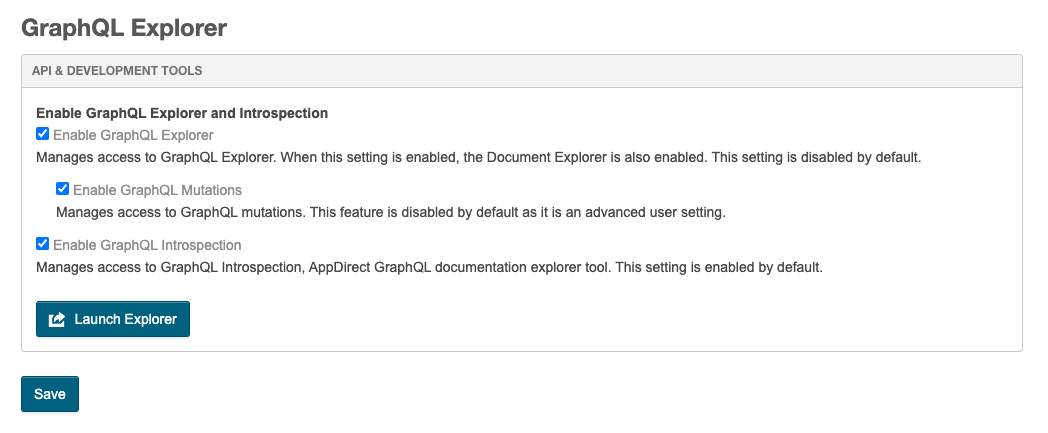
The API and Development Tools Access window with GraphQL Explorer, GraphQL Mutations, and GraphQL Introspection enabled.
Was this page helpful?
Tell us more…
Help us improve our content. Responses are anonymous.
Thanks
We appreciate your feedback!