Configure additional model parameters
On the Personality tab, configure additional parameters for the model that determine the output generated by an AI.
For instance, use the Temperature slider to adjust the randomness of output. If you set the slider to a higher level, the more diverse the outputs are. In a use case requiring more creative results, you will probably need to use a higher value for Temperature. Whereas for something like complex data analysis, you would want to turn down this value so that more consistent results are produced.
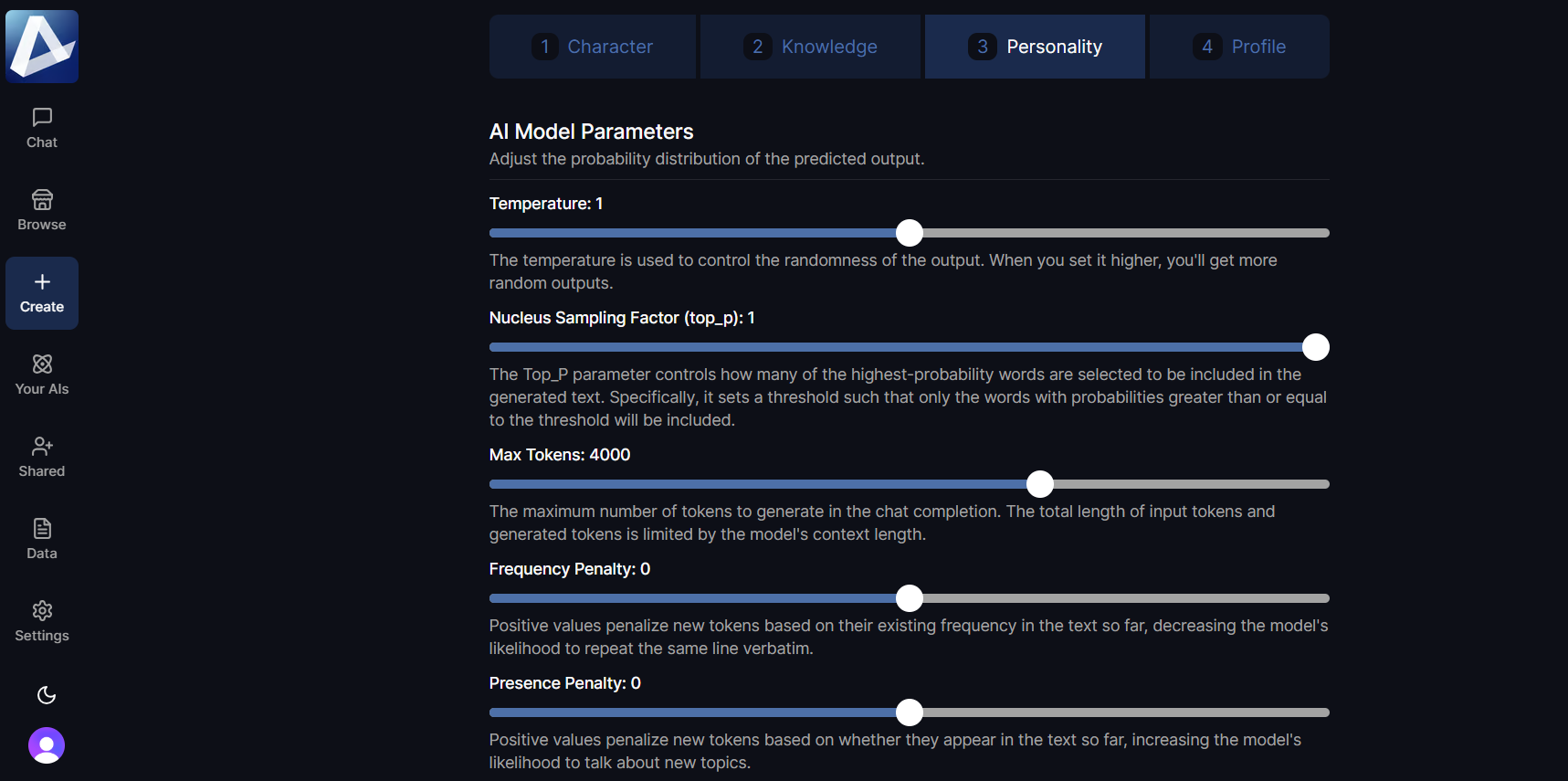
Add profile data
Use the profile tab to create a profile for your AI. You can provide detailed descriptions, list key features, and share training specifications and other related details. By adding profile data, other users can understand the purpose and features of your AI, and how it was trained.
If you don't want to manually input the profile data, you can generate it automatically by clicking on the Generate Profile button.
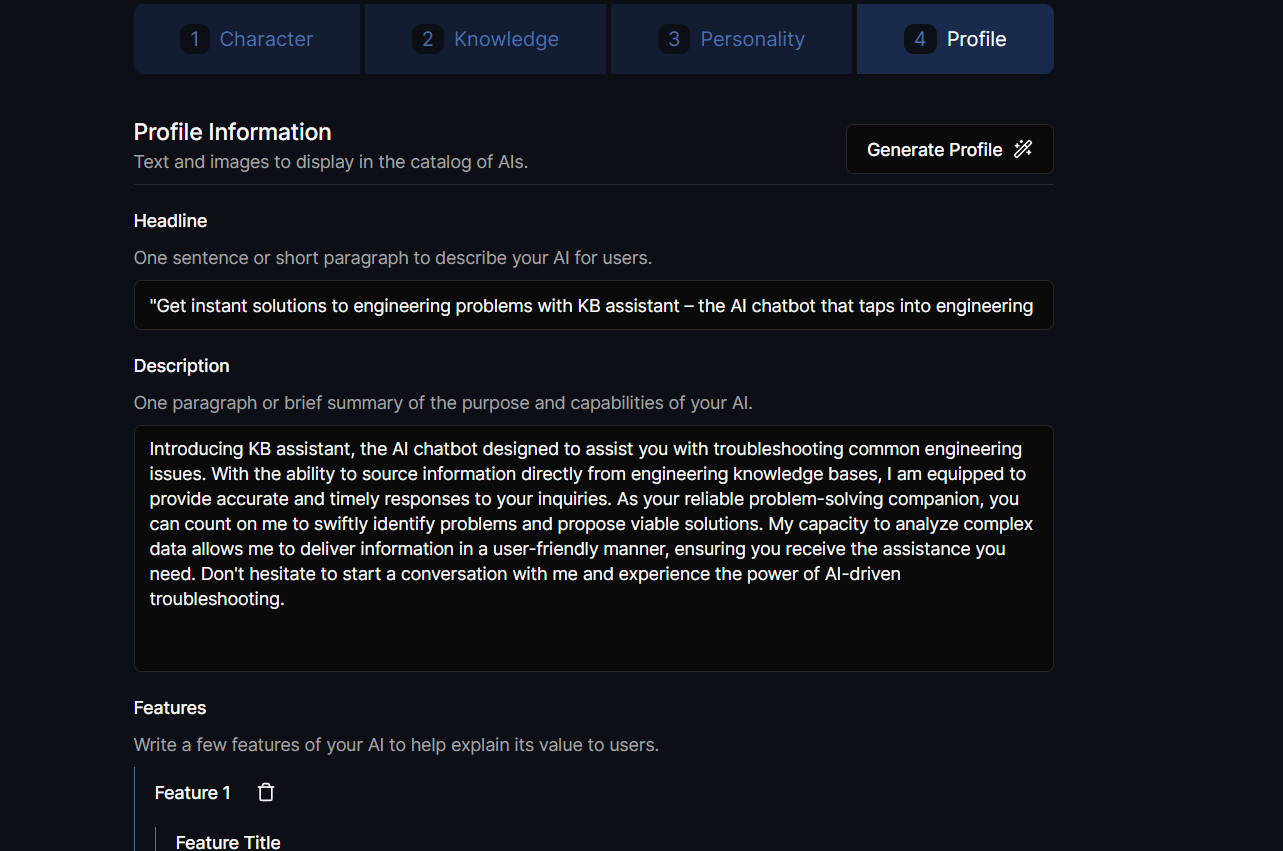
Was this page helpful?
Tell us more…
Help us improve our content. Responses are anonymous.
Thanks
We appreciate your feedback!