Integrating AppDirect AI in Slack
You can integrate your Slack account with Devs.ai to gain direct access to various AI models and their powerful capabilities from within a Slack conversation. Engage in conversations with Devs.ai agents you have access to, whether they are public, organizational, or custom-built. Both private and public messaging are supported, allowing flexibility in how and where you interact with AI.
Set up with ease
The integration is very easy to use and requires minimal setup (see section below). Use intuitive and simple text commands to get going with AI models.
Increase productivity with quality insights for communication
Quickly access super-powered AI tools without switching platforms thereby reducing interruptions and maintaining focus. AIs can assist in summarizing discussions, answering specific queries, and providing detailed insights into ongoing conversations.
Improve collaboration
Integration of Devs.ai foster improved collaboration enabling team members to leverage AI capabilities in real-time discussions.
Manage threads better
Involve AI models in conversation threads. You can select multiple AI models to participate in a conversation thread to summarize the content or provide concise overviews. You can also pose questions based on the context of a thread to receive relevant responses from an AI.
How do I set up Slack for Devs.ai?
Setting up Slack integration is just a matter of a couple of steps. However, ensure that the following are in place first:
- You must have Company Admin access to Devs.ai.
- You must be logged into Slack.
- Open devs.ai.
- Click Settings > Company. Or, go to, https://devs.ai/organization-settings.
- Under App Integrations, click Connect for Slack Integration. You’ll be redirected to the Slack OAuth page.
- Select your Slack organization from the top-right corner of the page and click Allow.
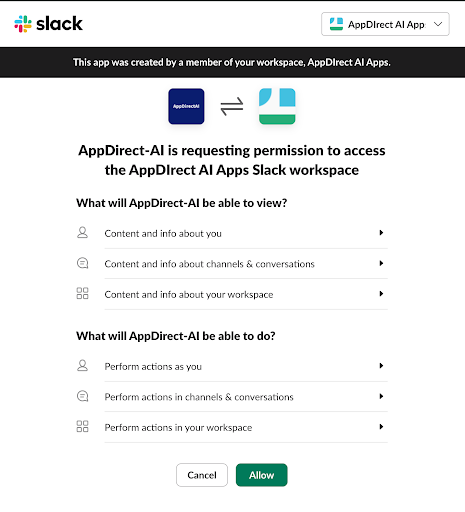
The Devs.ai app will be available for the Slack org you selected. You can search and add the Devs.ai app to your Slack workspace.
How do I use the Devs.ai app in Slack?
Once the integration is complete, the Devs.ai app will show up in the list of apps in Slack. Start a conversation with the AppDirect app by typing a message. The app lists all the public AIs available on your AppDirect account. Select an AI to get going.
You can also select specific organization-approved AIs or AIs that you have created. To access a list of AIs tagged as organizational, type in @AppDirectAI /orgAI.
Similarly, to access the list of AIs you’ve created, enter @AppDirectAI /myAI.
You can involve AIs in conversations on public and private channels as well. Simply @mention Devs.ai in a conversation thread to include an AI. AIs can provide context-sensitive answers, relevant conversation summaries and a lot of useful insights.
Here’s a list of other commands you can use:
@AppDirectAI /askThread your-question- Ask a question about a conversation thread.@AppDirectAI /threadSummary optional-describe-any-particular- Get a summary of the thread.@AppDirectAI ask-your-question-anywhere- Get answers to your general questions.@AppDirectAI /publicAI- Connect to a public AI and start a conversation.
Was this page helpful?
Tell us more…
Help us improve our content. Responses are anonymous.
Thanks
We appreciate your feedback!