Embed an AI app into any website of your choice
This feature allows you to seamlessly embed your devs.ai as a widget into any website. Customize the look and feel of your chat widget and its launch experience to match your branding using the intuitive AI editor. You can access the editor on the Deploy tab.
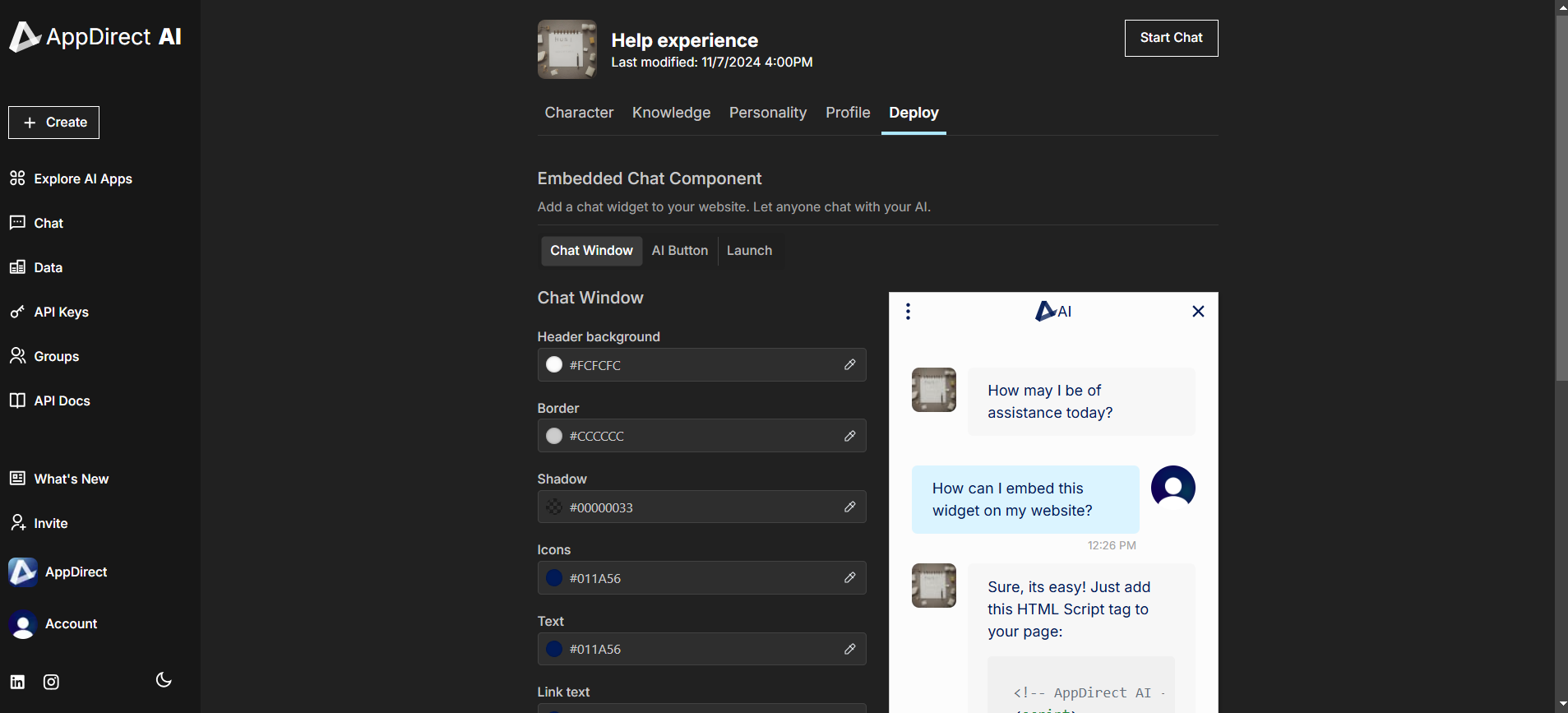
There are three tabs in the embedded editor:
-
Chat Window - design the appearance of your chat window with full control over its visual elements. Adjust colors for text, icons, and the background, and define the shape of the chat window to align with your brand.
-
AI Button - personalize the style and placement of the button that activates the chat widget on your website.
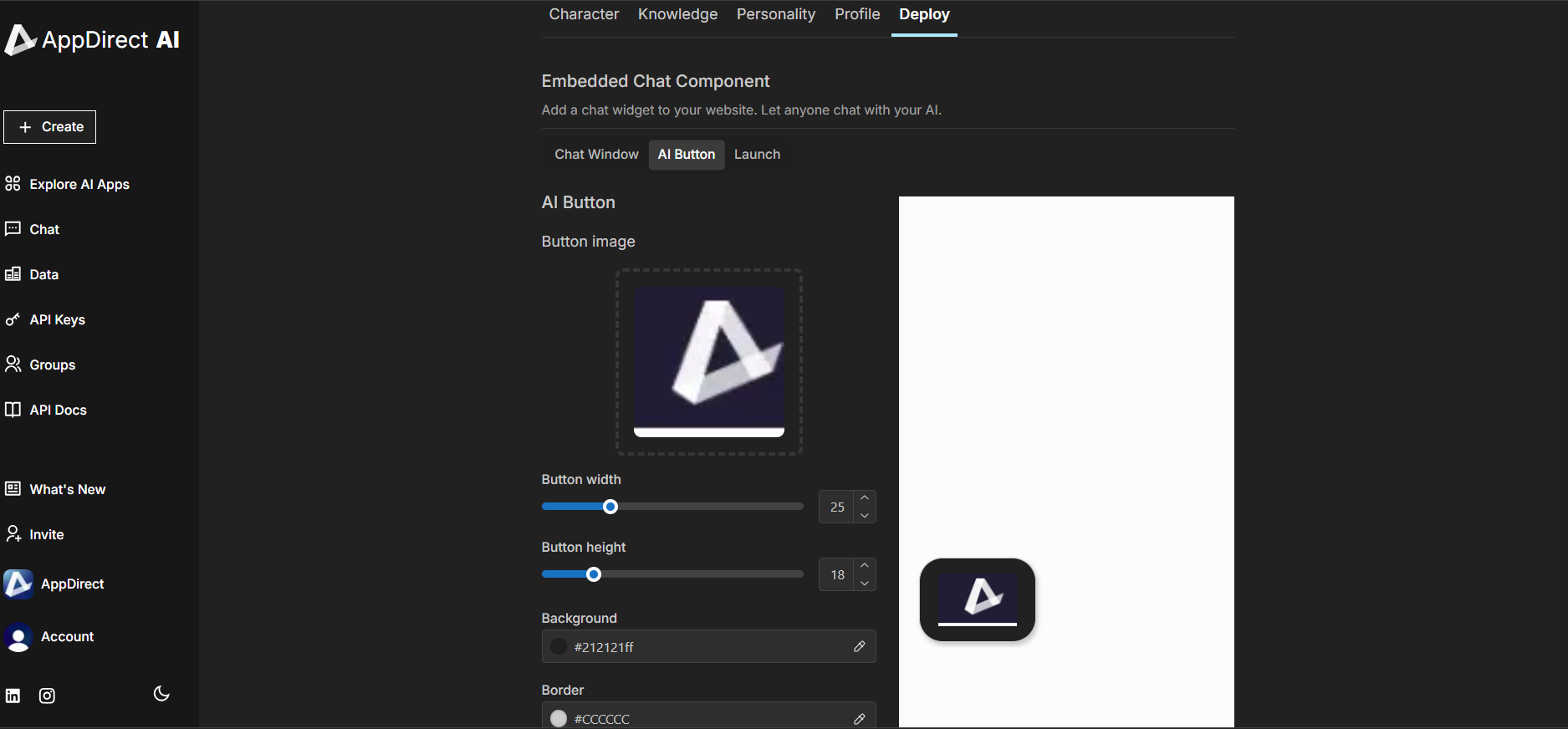
-
Launch - specify the URLs where your custom chat widget will be embedded to ensure secure and authorized usage. Specifying the correct URLs is essential, as the chat widget will not function without them. You can add multiple URLs and easily access the embed code, which can be copied into the website's header for seamless integration.
Here's an example of how you can use the chat widget. After customizing your widget, enter a URL (of your choice) in the Launch tab, as shown below. Also, embed the component code into your website's header to render a chat dialog.
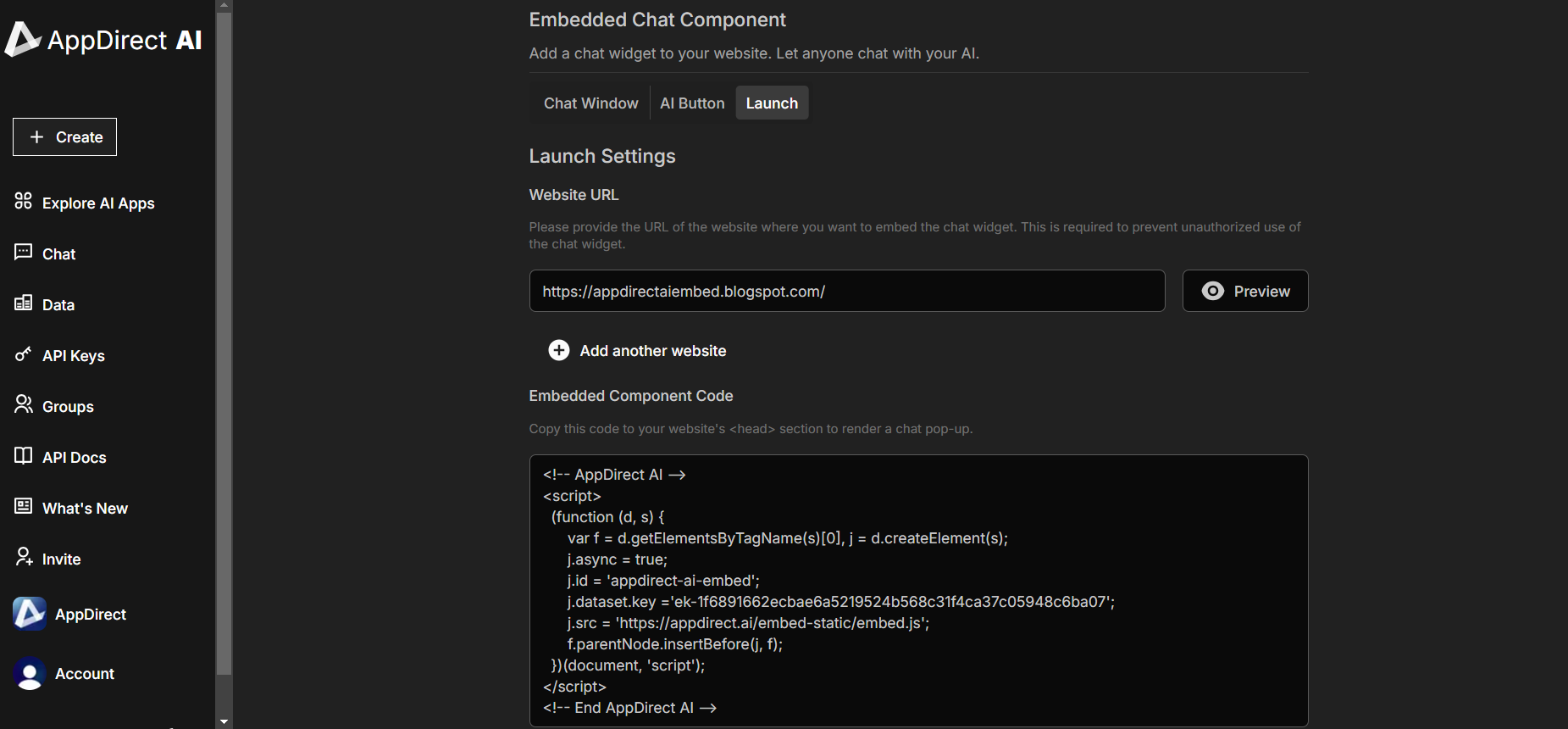
There are different ways to add the embed code to your site, depending on the technology you use. However, ensure that the code is injected as HTML on your page.
For instance, if you're using Google Tag Manager, you can create a new 'Custom HTML' tag and configure it to trigger on DOM Ready.
Navigate to the URL to access your AI chat widget:
Was this page helpful?
Tell us more…
Help us improve our content. Responses are anonymous.
Thanks
We appreciate your feedback!