Configuring data sources
To ensure that your AI delivers accurate results, it is crucial to customize and train it with relevant data sources. These data sources serve as the knowledge base for an AI.
Devs.ai offers you the flexibility to configure different types of data sources for your AI. You can upload various types of files from your computer, connect to cloud storage, or enter website URLs that can be indexed. Your AI can scan through all this information in no time to find solutions to your queries.
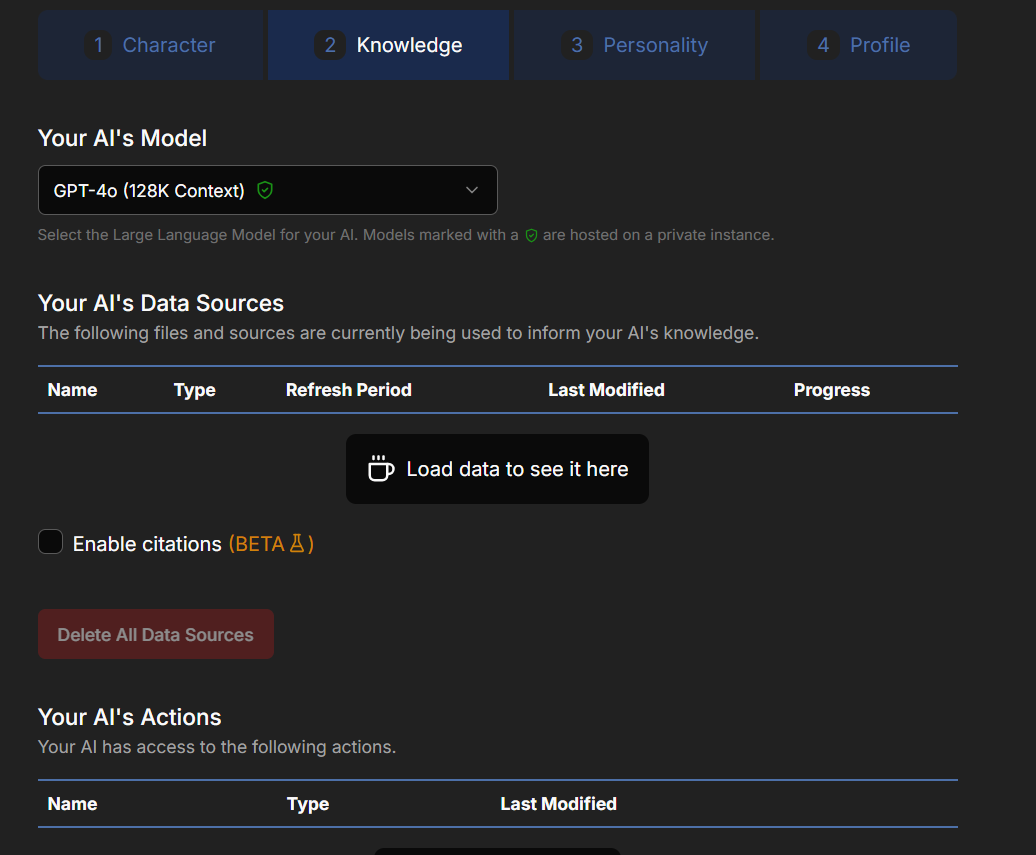
LLMs
The Knowledge tab is where you can set up your data sources. However, before you do that, you must select an LLM (Large Language Model) to use for your AI. Select from one of the following options:
- GPT-4 (32K Context)
- GPT-4 w/Assistant API (Beta)
- GPT-3.5 (16K Context)
- GPT-3.5 w/Assistant API (Beta)
- GPT-4 Turbo w/Assitant API (Beta)
- Anthropic Claude 2.1
- Anthropic Claude 3 Opus
- Anthropic Claude 3 Sonnet
- LLAMA2 13B Chat (4K Context)
- LLAMA2 70B Chat (4K Context)
- Cohere Command
- Cohere Command Light
- Cohere Command-R
Only the GPT LLMs are provided by Azure OpenAI and they come with enterprise grade privacy features. Here're the details of providers for all supported models:
| Model | Provider | Enterprise Grade Privacy Guarantee |
|---|---|---|
| GPT-4 | Azure OpenAI | Yes |
| GPT-4 w/Assistant API (Beta) | Azure OpenAI | Yes |
| GPT-3.5 | Azure OpenAI | Yes |
| GPT-3.5 w/ Assistant API (Beta) | Azure OpenAI | Yes |
| GPT 4 Turbo | OpenAI | No |
| Anthropic Claude 2.1 | Anthropic | No |
| Anthropic Claude 3 Opus | Anthropic | No |
| Anthropic Claude 3 Sonnet | Anthropic | No |
| Cohere Command | Cohere | No |
| Cohere Command-R | Cohere | No |
| Cohere Command Light | Cohere | No |
| Llama 2 13B | Replicate | No |
| Llama 2 70B | Replicate | No |
It's important to note that LLMs still have some limitations when it comes to complex math and calculations. Therefore, if your use cases involve complex calculations, you should test the results carefully. In such scenarios, GPT 4 is the preferred option.
Data sources
After selecting an LLM, set up data sources to build a knowledge base by using one of the following options:
- Data Stores - select a data source you have already configured for another AI.
- Upload Files - upload files from your computer. AIs support most of the widely used document formats.
- Website URLs - enter URLs of websites you want the system to crawl through and index in the knowledge base.
- Google Drive - connect your Google account to import data from your Google Drive .
- Microsoft OneDrive - connect your Microsoft account to import data from your Microsoft OneDrive.
- Confluence and JIRA - connect your Atlassian account to configure Confluence and JIRA as data sources.
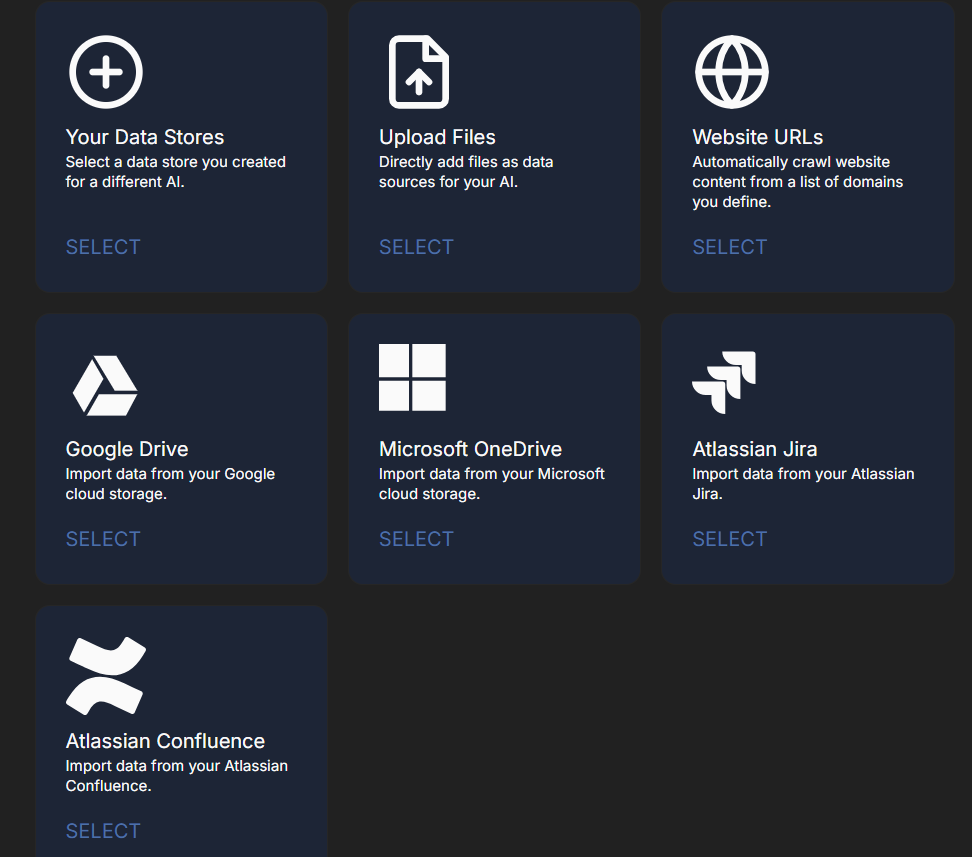
When using cloud storage or an online data source, you can set a frequency for data refresh. This controls how often data is indexed or pages are refreshed.
Adding actions and tools
After configuring datasources, you can set up additional actions and link tools to your AI. In the current version of devs.ai, you can use the API Function action to call external APIs. For more information on AI API actions, see Add AI actions.
Add the Python Interpreter tool so that your AI is able to run Python code.
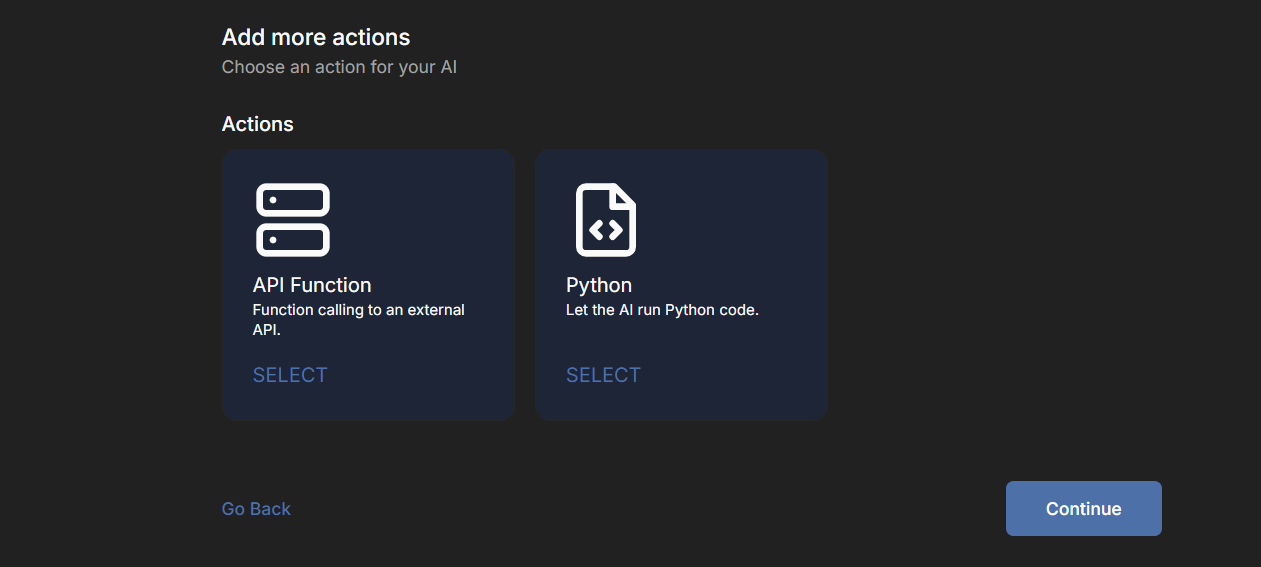
Was this page helpful?
Tell us more…
Help us improve our content. Responses are anonymous.
Thanks
We appreciate your feedback!